We can now share a direct video stream from our mobile phones with the SPF or SCDF.

(Photo: HTX/Jasline Tan)
Several years ago, I had to make an emergency call for a fire I had witnessed. The call was difficult because the location was in a remote area that was difficult to describe precisely, and I wished there was a better way to share the information.
Today this better system is now a reality. With the Emergency Video System (EVS) – a solution built by Singapore Police Force (SPF), Singapore Civil Defence Force (SCDF), and HTX, in collaboration with ST Engineering – we can now share a direct video stream from our mobile phones with the SPF or SCDF Operations Centres when they assess it to be useful.

(Photo: HTX/Jasline Tan)
As the saying goes, a picture is worth a thousand words, and a video is worth even more – which means EVS will allow the SPF and SCDF Operations Centres to obtain rich information of the incident from the live video stream which may not be possible through a short voice call.

(Photo: HTX/Jasline Tan)
Communication with the emergency services will start the usual way – with a ‘999’ or ‘995’ call to the SPF or SCDF respectively. EVS will only be initiated when the operator decides it is needed, and only when it is safe for the caller to start the video stream.
Should the caller agree to the EVS session, the operator will send him an SMS from either ‘POLICE 999’ or ‘SCDF995’. The SMS will contain a web link that starts with https://send.emergencyvideo.gov.sg. This link will not ask the caller to provide any personal information or credentials.
(If you receive an SMS inviting you to start an EVS session that does not come from either ‘POLICE 999’ or ‘SCDF995’ and has a web link that asks for your personal information, this is a scam message which should be reported to the authorities!)
If the caller clicks the link in the SMS, the web browser on his phone will be opened and the caller will be prompted to grant permission for the browser to use the phone’s camera. Once permission is granted, a video streaming session will start in the web browser.
EVS uses the native video streaming capability that exists in modern web browsers like Chrome version 50 or Safari version 11 or later, with the phones running at least either Android 7 or iOS 11. This means that callers will not need to install any new apps on their phones to use EVS.
(If you are invited to initiate an EVS session and are prompted to install a new app on your phone, this is a scam call which you should report to the authorities!)
The caller should remain in voice contact with the operator (via speaker mode or handsfree headset), so that he can receive instructions on where to point the phone when recording the video stream. If it is not possible to remain in voice contact – for instance, if the caller needs to avoid attracting attention – he can chat with the operator through text messaging.
Through his phone’s GPS location service, the operator can pinpoint the caller’s exact location. This can be useful if the caller is not able to accurately describe where he is, or if he needs the SPF or SCDF officers to find him.
If the incident is major – for example a large fire – and both the SPF and SCDF are involved, the caller’s live video feed can be shared with both emergency services.
It should be noted that the video stream from an EVS session will be recorded by the SPF or SCDF and securely stored in the government’s cloud storage. This ensures that these videos will not be circulated unchecked. In future, the videos may be produced in court as evidence when necessary or upon request by the Public Prosecutor.
Can the caller decline to start a video streaming session if requested by the operator? The simple answer is: Yes, the caller has the right to decline the request, and he may ignore the link in the SMS should he change his mind after agreeing to the activation of the video call. In fact, the SMS link will automatically expire within minutes after it is sent.
This project won the 2024 Home Team InnovA Project Commendation award.
![[FEATURED NEWS] Saving lives by countering terrorism – Meet the refreshed SGSecure app](/Cwp/assets/htx/images/listing-card-placeholder.png)